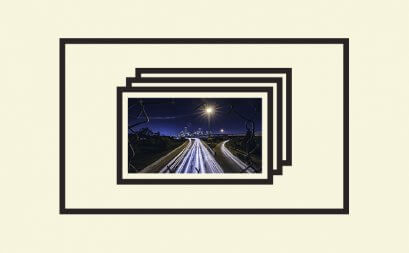Want more flexibility and customization when creating your digital signage content? We made it happen with our brand new image background removal feature! So that you can deliver your message exactly the way you want it. Also, check out all the minor tweaks to our Layout Editor that together pack a whole lot of power!
A Little Image Background Removal Magic
Have you ever found the perfect image for your content but wish you could get rid of the background? Sometimes you just want to use the foreground in order to create a great screen layout, playlist or default content. Now that’s totally doable with the click of a button using the Image Background Removal option. Additionally, it works great with both stock images and your own photos!
Just click on the image you want to tinker with when you’re in editing mode, and you’ll see the ‘Remove background’ button. We think you’ll find this feature especially useful when creating menu boards!
Superpowers for the Screen Layout Editor
Everyone loves displaying impressive screen layouts because they grab viewers’ attention quickly. No one loves spending tons of time creating them. That’s why we made a handful of little changes to the Layout Editor that will make your job a whole lot easier.
Firstly, when you want to add a media file, you’ll immediately see your files and Workspaces from inside the Layout Editor. Secondly, you can add stock images and videos right in the Editor, without needing to go back to the individual Media tabs. It will make adding media to your layouts quicker, easier, and more streamlined!